Package com.luciad.maps.effects
Class EyeDomeLightingEffect
java.lang.Object
com.luciad.maps.effects.EyeDomeLightingEffect
- All Implemented Interfaces:
AutoCloseable
This class implements the Eye-dome lighting (EDL) effect, a non-photorealistic lighting model which helps accentuate the shapes of different objects to improve depth perception, by shading their outlines.
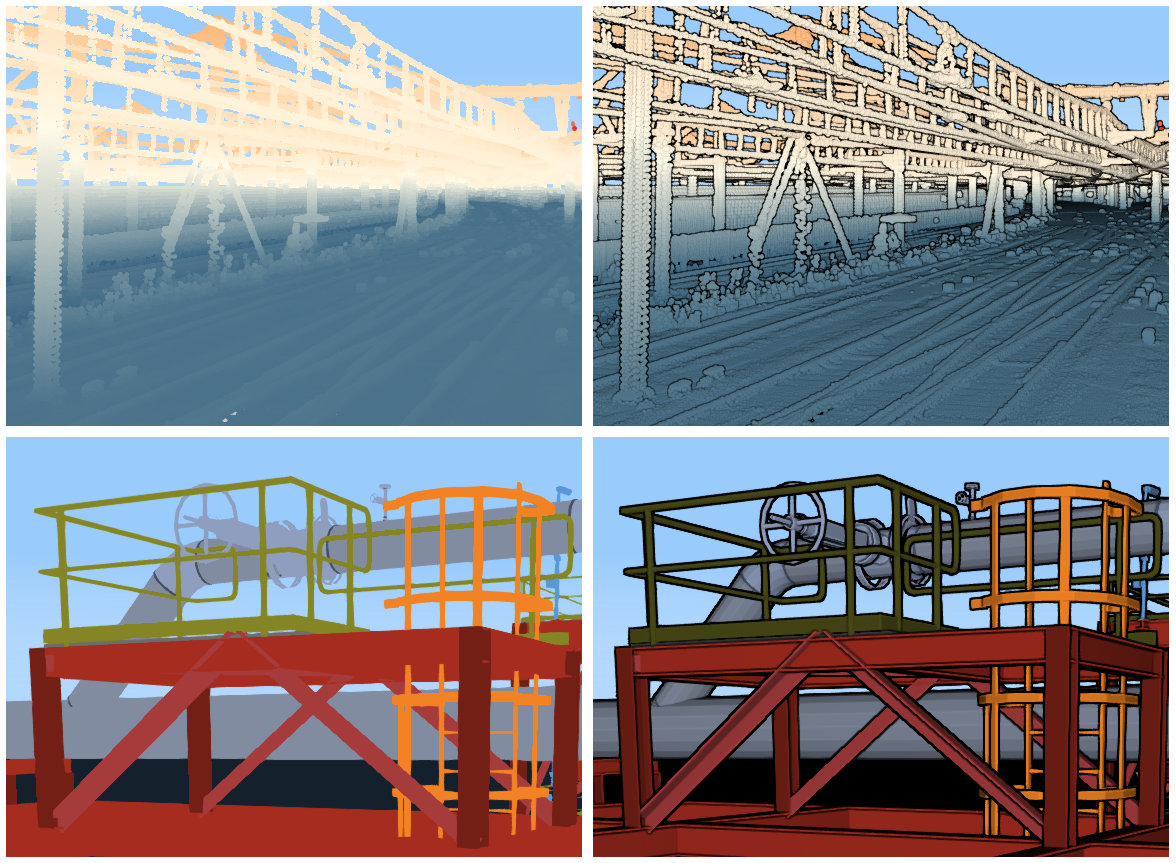
The lighting model applies a shade to each pixel, based on the depth difference between that pixel and its surrounding pixels. The EDL technique uses 3 properties:
- the window property defines how many surrounding pixels must be taken into account.
- the strength property is a factor to multiply with the shading that is applied to the image.
- the color property defines what color the shade will have.
Note that Eye-dome lighting is only applied in 3D views.
You cannot create an EyeDomeLightingEffect. Instead, you can retrieve it from GraphicsEffects#getEyeDomeLighting.
-
Method Summary
Modifier and TypeMethodDescriptionvoidclose()protected voidfinalize()android.graphics.ColorgetColor()Returns the color of the shade.doubleReturns the shading multiplication factor.intReturns the number of surrounding pixels taken into account by EDL model.booleanReturns whether the Eye-dome lighting effect is enabled.voidset(int window, double strength, android.graphics.Color color) Sets multiple properties in one go.voidsetColor(android.graphics.Color color) Sets the color of the shade.voidsetEnabled(boolean enabled) Sets whether the Eye-dome lighting effect is enabled.voidsetStrength(double strength) Sets the shading multiplication factor.voidsetWindow(int window) Sets the number of surrounding pixels taken into account by EDL model.
-
Method Details
-
finalize
protected void finalize() -
close
public void close()- Specified by:
closein interfaceAutoCloseable
-
isEnabled
public boolean isEnabled()Returns whether the Eye-dome lighting effect is enabled.- Returns:
- whether the Eye-dome lighting effect is enabled.
-
setEnabled
public void setEnabled(boolean enabled) Sets whether the Eye-dome lighting effect is enabled.The default is false.
- Parameters:
enabled- true to enable the Eye-dome lighting effect or false to disable it.
-
getWindow
public int getWindow()Returns the number of surrounding pixels taken into account by EDL model.- Returns:
- the number of surrounding pixels taken into account by EDL model.
-
setWindow
public void setWindow(int window) Sets the number of surrounding pixels taken into account by EDL model.The default window is 2.
- Parameters:
window- number of surrounding pixels taken into account by EDL model.
-
getColor
@NotNull public android.graphics.Color getColor()Returns the color of the shade.- Returns:
- the color of the shade.
-
setColor
public void setColor(@NotNull android.graphics.Color color) Sets the color of the shade.Note that the alpha component of the color is ignored so the color is fully opaque.
The default color is black.
- Parameters:
color- color of the shade.
-
getStrength
public double getStrength()Returns the shading multiplication factor.- Returns:
- the shading multiplication factor.
-
setStrength
public void setStrength(double strength) Sets the shading multiplication factor.A value between 0 and 1 softens the shade, a value higher than 1 hardens the shade.
The default strength is 1.
- Parameters:
strength- shading multiplication factor.
-
set
public void set(int window, double strength, @NotNull android.graphics.Color color) Sets multiple properties in one go.- Parameters:
window- number of surrounding pixels taken into account by EDL model.strength- color of the shade.color- shading multiplication factor.- See Also:
-